1. Simple, Powerful Search: find products instantly in the catalog
Use the Search Box to quickly locate the public products and your own products. (Products from other users will not be shown.)
ℹ️ Please enter the search contents in the current displaying language. Contents of other langauges are not searched.
For example, Type in "Xenon" in the search box, a list of possible Xenon related products will be shown. If you now hit Enter, these products will be shown; or if you click on one of the products, that product page will be displayed.
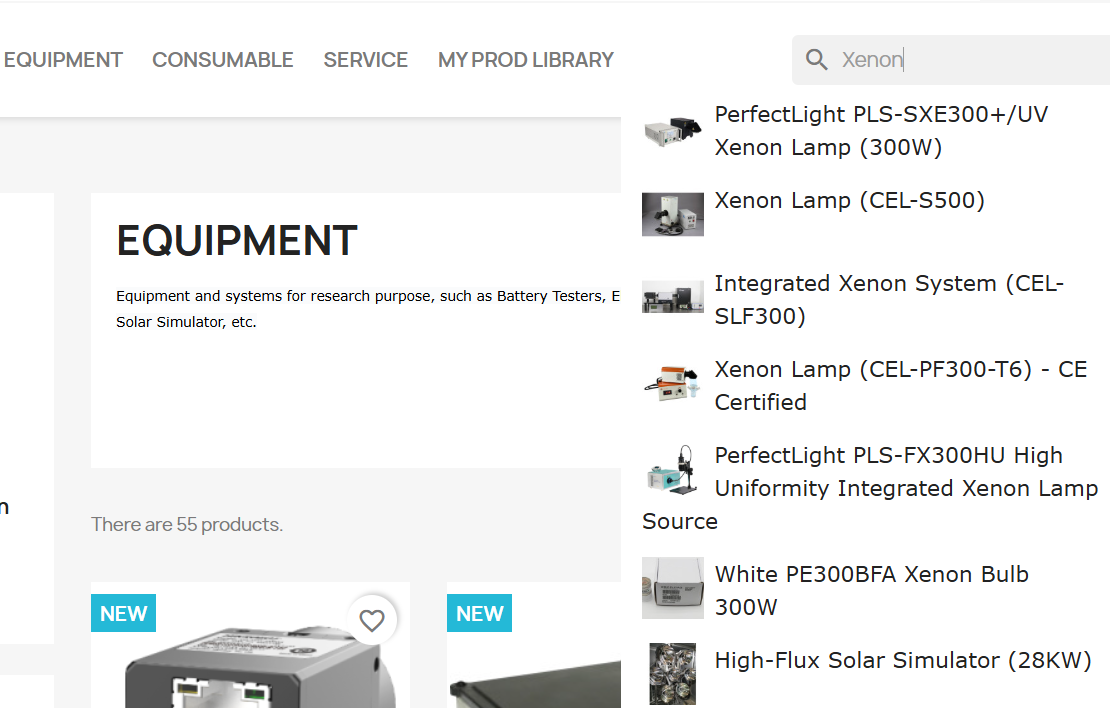
2. Build Personal Product Library: track and access your favorite products easily
Create your personal product library - visible only to you. Easily add products from Taobao, TMall, and (soon) other supported platforms. Products can be marked as private and kept accessible only to your account.
You can add existing products to your favorite list, and access them easily later.
ℹ️ For products not available on Taobao.com, you may send us the product information and we can add it into your personal library for you.
How-To Add A Product
2.1 Under My Prod Libary, Click on the Add Products button.
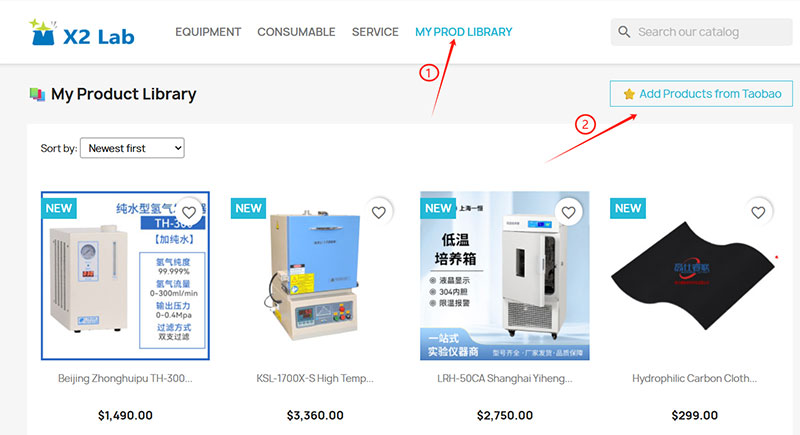
2.2 Paste the Taobao URL, and click on Fetch button.
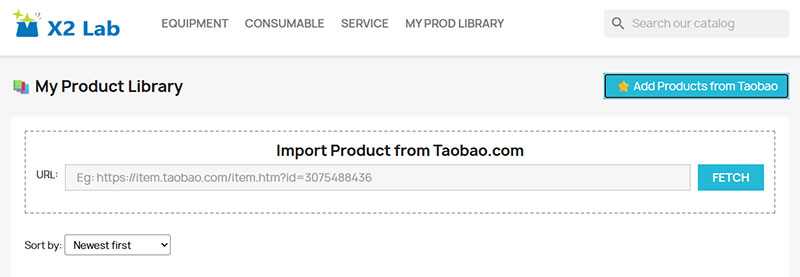
2.3 Add one or multiple options by ticking the checkbox. Each option will be displayed as a single product.
2.4 Our customer service officer will update the product information and price.
Now the product is ready to be added to your cart/quote.
3. Fast, Flexible Online Quotes: request a quotation with just a few clicks and receive a response quickly
Add products to be quoted to your cart (like a normal online shopping), and then checkout the cart for quotation. Our customer service officer will review the products and adjust if necessary. A online quotation in PDF will be generated and emailed to you later.
ℹ️ After submitting the quote request, it is now locked. If you would like to add more products or modify the the quote, you can email us. Our officer will modify the quote online accordingly. The officer can add additional product, delete an existing product, or change the quantity/price.
⚠️ Please note: This portal is intended solely for quotation requests. Direct ordering through the platform is not supported. The product prices are for reference, and maybe adjusted for each quote.
How-To File Quotation Request
3.1 Add products to Cart.
3.2 Checkout the Cart.
3.3 If there are more products required but not available on the website, you may email us the product details, and we will add it for you to your Product Library and also your Quote.
3.4 We will review the products and update the prices. Once we finish updating the quote, a quotation PDF will be generated and emailed to you.
ℹ️ Once the products are added to your quote, it will appear in your product library. You may also find the product in the past orders/quotations.
